
The Ultimate Guide to Free Project Management Tools for Small Teams and Startups
Struggling to organize your projects but can't justify spending on premium software? You're not alone. In today's competitive business environment, finding powerful project management tools that won't drain your budget is essential for startups and small businesses. After extensive testing and research, I've compiled this comprehensive guide to the six best free project management software options available in 2025.
Table of Contents
Why Good Project Management Software Matters
Before diving into the options, let's understand why proper project management software is crucial for business success:
- Improves team collaboration and communication
- Increases productivity by streamlining workflows
- Provides clear visibility on project progress
- Ensures deadlines are met consistently
- Helps allocate resources efficiently
Now, let's explore the top six free project management tools that deliver professional-grade features without the price tag.
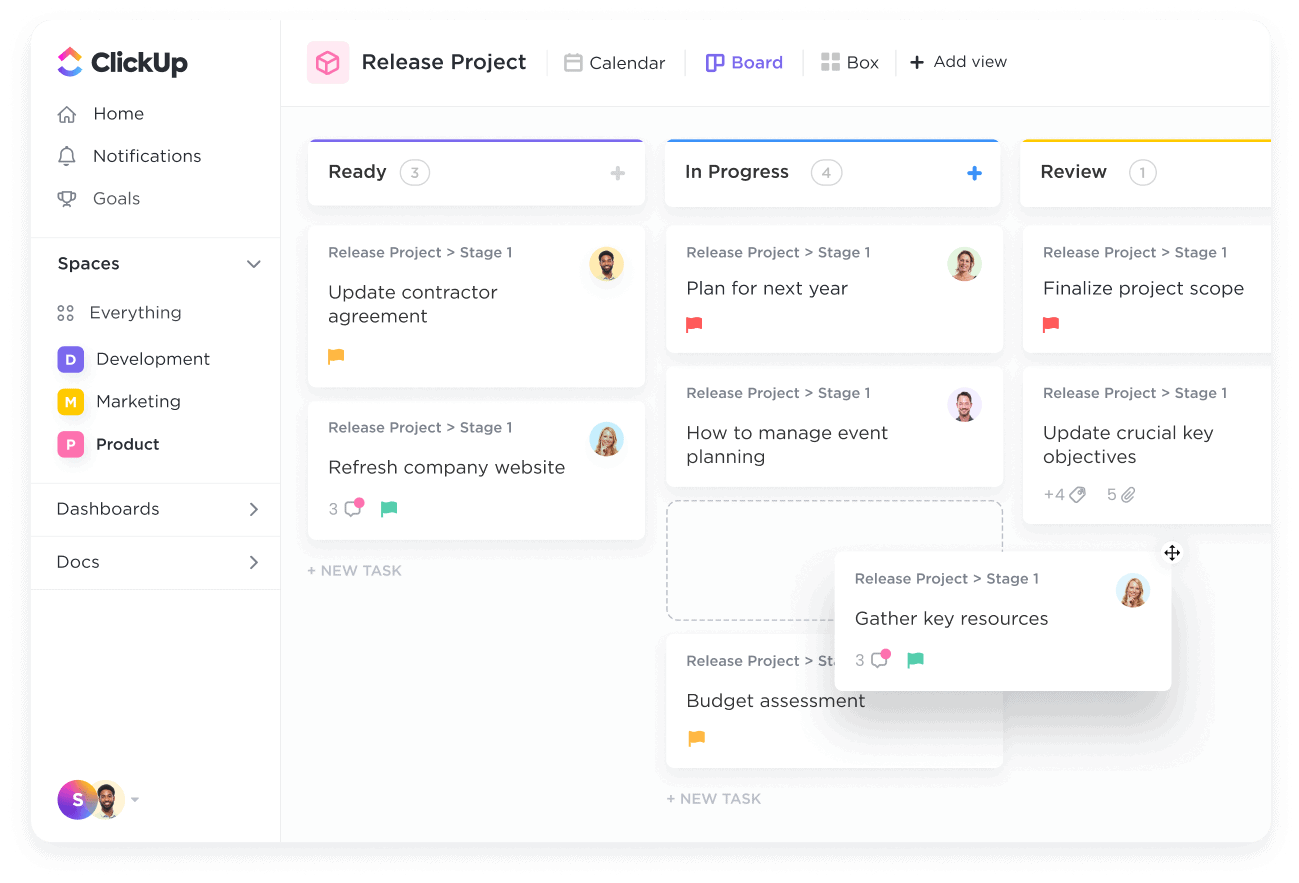
|
| Image Source: https://clickup.com |
1. ClickUp: The Ultimate Free Project Management Tool
ClickUp stands head and shoulders above the competition as the most comprehensive free project management solution available today. Used by major corporations and small teams alike, ClickUp delivers an impressive array of features without any user limits.
Key Features of ClickUp's Free Plan:
- Unlimited Users: No restrictions on team size - perfect for growing organizations
- 11 Different Views: List, Board, Calendar, Gantt, Mind Map, and more - catering to different management styles
- Robust Collaboration Tools: Chat, comments, shared views, and guest permissions
- In-App Screen Recording: Share instructions or feedback without additional tools
- Detailed Reporting Dashboard: Track progress, time spent, and completed tasks
ClickUp's versatility makes it suitable for teams of all sizes and industries. The platform's intuitive design ensures quick onboarding, while its powerful features grow with your team's needs. If you require additional storage or functionality, paid plans start at just $5 per user per month.
For businesses seeking maximum value from a free project management solution, ClickUp is unquestionably the top choice in 2025.
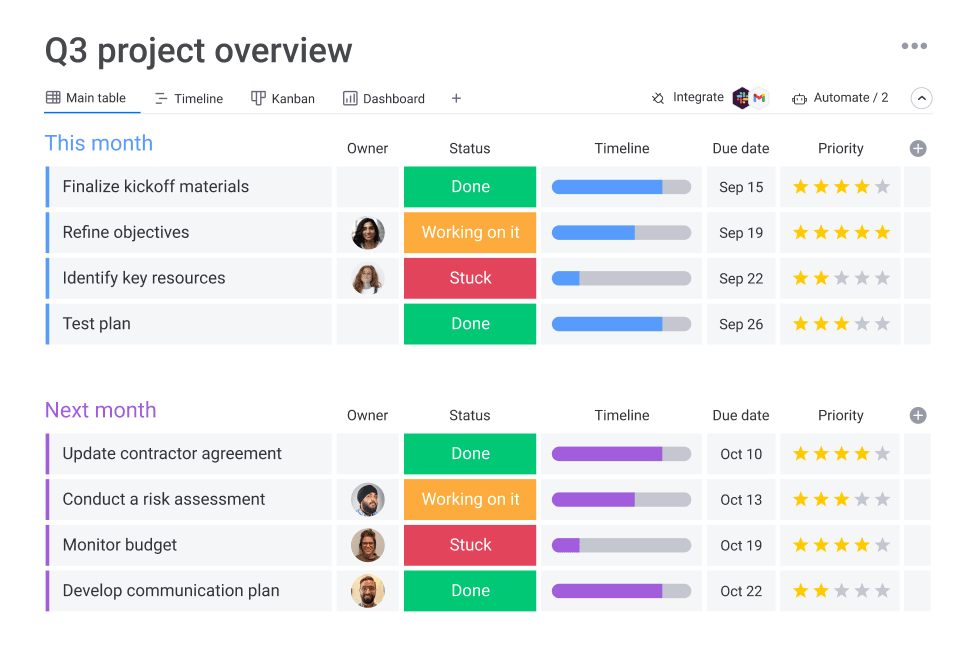
|
| Image Source: https://www.monday.com |
2. Monday.com: Visually Stunning Project Management
Trusted by major brands like Canva, Coca-Cola, and Uber, Monday.com offers a visually appealing approach to project management with vibrant boards and charts that make organizing work enjoyable.
Monday.com Free Plan Highlights:
- Up to 1,000 projects and 3 boards
- Kanban view for visual task management
- 200+ templates to jumpstart projects
- Unlimited public and private boards
- Comments, mentions, and file sharing
The major limitation of Monday.com's free plan is the two-user restriction, making it suitable primarily for solo entrepreneurs or partnerships. Additionally, automation and integrations are reserved for paid plans.
Monday.com shines with its visually engaging interface and quick setup process, but its free version works best for very small teams or individuals who value aesthetics in their workflow management.
|
|
| Image Source: https://www.trello.com |
3. Trello: Simplicity and Intuitive Design
Trello takes the bronze medal for its exceptional ease of use and intuitive Kanban-style board system. For teams seeking simplicity without sacrificing functionality, Trello delivers a refreshingly straightforward approach to project management.
What Makes Trello Stand Out:
- Unlimited cards (tasks) for comprehensive project tracking
- Up to 10 boards per workspace
- Intuitive drag-and-drop functionality
- Basic workflow automation
- Customizable cards with checklists, due dates, attachments, and labels
Trello's beginner-friendly interface makes it the perfect choice for teams new to project management software. The drag-and-drop functionality feels natural and satisfying, allowing for quick visualization of task progress.
Info!
Trello's free plan supports up to 10 users per workspace, making it suitable for small to medium-sized teams.
The main drawback of Trello's free plan is the absence of a proper reporting dashboard, which can make tracking overall project progress more challenging.

|
| Image Source: https://www.asana.com |
4. Asana: Versatile Project Management for Diverse Teams
Asana has earned its reputation among tech giants like Spotify, NASA, and Google for good reason. Its versatile platform accommodates various project types, from marketing campaigns to product launches and software development.
Asana Free Plan Features:
- Unlimited projects, tasks, and storage
- Three view options: List, Kanban Board, and Calendar
- 10-user limit with unlimited assignees
- Recurring task functionality
- 100+ integrations with popular tools like Microsoft 365, Google Workspace, and Slack
Asana's strength lies in its clean interface and adaptability to different project types. The recurring task feature is particularly useful for teams with regular meetings or cyclical deadlines.
While Asana offers a solid free plan, many of its advanced features are locked behind premium subscriptions. The 10MB file size limit can also be restrictive for teams sharing larger documents or media files.
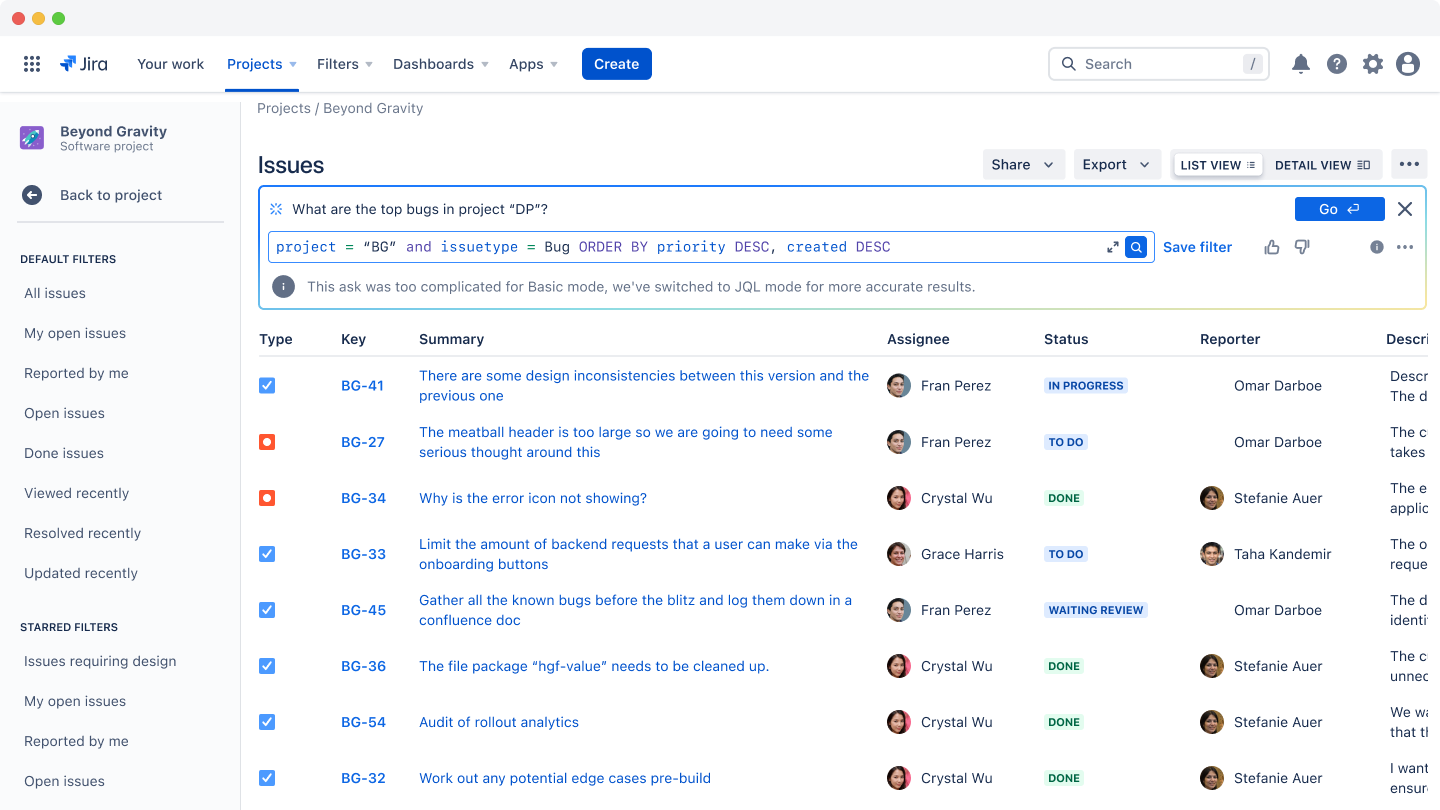
|
| Image Source: https://www.jira.com |
5. Jira: Specialized Solution for Development Teams
For software development teams, Jira remains the gold standard in project management. Created specifically with developers in mind, Jira excels at issue tracking, bug management, and agile methodology implementation.
Jira Free Plan Offerings:
- Unlimited goals, projects, and forms
- Five specialized views: Summary, Board, List, Calendar, and Timeline
- Workflow automation for repetitive tasks
- 2GB storage capacity
- Support for up to 10 users
Jira's task organization system centers around "issues" - which can represent bugs, features, or general tasks. This structured approach makes it ideal for development teams following agile or scrum methodologies.
Jira's specialized focus on software development makes it less suitable for general project management but absolutely unmatched for technical teams.
The main challenge with Jira is its steep learning curve - new users often need time to master its technical interface and terminology.
|
|
| Image Source: https://www.wrike.com |
6. Wrike: Enterprise-Grade Features for Small Teams
Rounding out our list is Wrike (formerly known as Wrike), an enterprise-level project management tool that offers a surprisingly robust free version. Its simple folder and project organization system makes it accessible despite its powerful capabilities.
Wrike Free Plan Benefits:
- Unlimited projects for comprehensive work management
- Mobile apps for both iOS and Android
- Clean, straightforward user interface
- Support for up to 5 team members
- Basic task organization and deadline tracking
Wrike's simplicity is both its strength and limitation. While easy to learn, the free plan lacks advanced features like budgeting, resource allocation, and workflow automation that are available in paid tiers.
Warning!
Wrike's 5-user limit is the most restrictive on our list, making it suitable only for very small teams.
Comparison: Which Free Project Management Software Is Right for You?
| Software | User Limit | Best For | Standout Feature | Main Limitation |
|---|---|---|---|---|
| ClickUp | Unlimited | Teams of any size | 11 different views | Learning curve for beginners |
| Monday.com | 2 users | Solo entrepreneurs | Vibrant visual interface | Strict user limitation |
| Trello | 10 users | Teams new to PM software | Intuitive Kanban system | Limited reporting |
| Asana | 10 users | Diverse project types | 100+ integrations | 10MB file size limit |
| Jira | 10 users | Development teams | Developer-focused workflows | Steep learning curve |
| Wrike | 5 users | Small businesses | Simplicity and mobile apps | Basic features only |
How to Choose the Right Free Project Management Software
When selecting the best free project management tool for your team, consider these critical factors:
- Assess your team size and user limits of each platform
- Identify the specific project types you'll be managing
- Determine which views and visualization tools are most important
- Consider integration needs with your existing toolstack
- Evaluate the learning curve against your team's technical proficiency
Final Verdict: ClickUp Leads the Pack
After thorough testing and analysis, ClickUp emerges as the clear winner among free project management solutions in 2025. Its combination of unlimited users, extensive view options, robust collaboration tools, and in-app recording capabilities delivers exceptional value without cost.
However, each tool on this list serves specific needs:
- ClickUp: Best overall with no user limits and extensive features
- Monday.com: Ideal for visual thinkers (limited to 2 users)
- Trello: Perfect for beginners seeking simplicity
- Asana: Great for diverse project types with good integration options
- Jira: Specialized for software development teams
- Wrike: Simple solution for very small teams (up to 5 users)
Frequently Asked Questions
Can I upgrade from free plans later if my team grows?
Yes, all six platforms offer smooth transitions to paid plans. ClickUp offers the most affordable upgrade path starting at just $5 per user per month.
Which free project management software is best for remote teams?
ClickUp and Asana excel for remote teams with their robust collaboration features. ClickUp's screen recording capability gives it an edge for distributed teams needing clear visual communication.
Do these tools offer mobile apps?
Yes, all six project management tools offer mobile apps for both iOS and Android, allowing team members to stay connected and manage tasks on the go.
Which free project management software has the best reporting features?
ClickUp offers the most comprehensive reporting dashboard in its free plan, giving teams visibility into progress, time spent, and task completion metrics.
Source:
Based on extensive testing of project management software platforms in 2025
